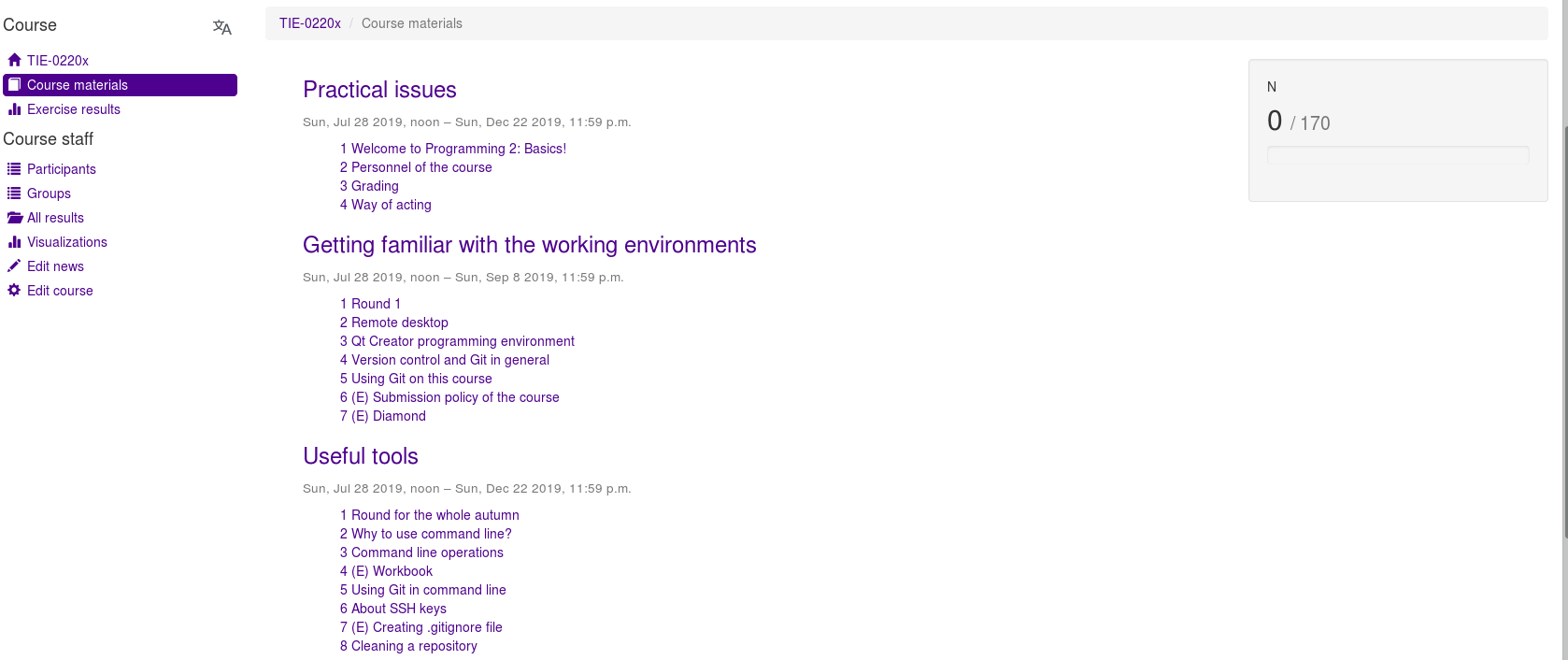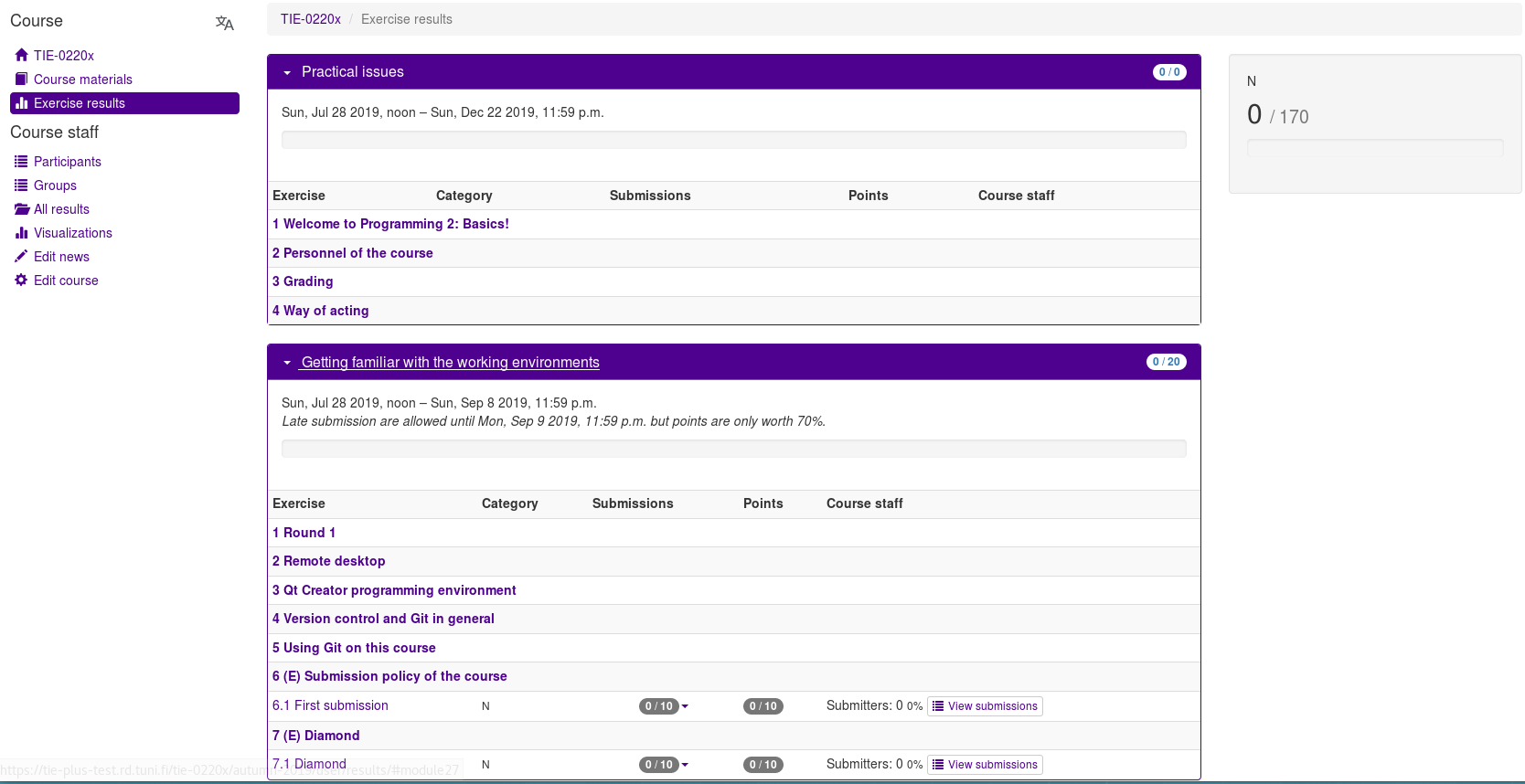Course platform¶
This is the course platform, where you can find all the information concerning the course: practicalities, materials, assignments, etc.
We have sectioned the course into about 13 rounds, the most of which will take a week, but at the end of the course there will be one round lasting two weeks, as well as useful (or in fact, obligatory) self-study material.
You are now reading the first part of the first round. This round will clarify the practicalities that are important to know to pass the course. On the first round, you will learn how to use our programming environment Qt Creator and how to practice with the first programming exercises. Lectures and exercise hours will help you in these tasks.
Using the course platform¶
We will first look at how to use the course platform. It provides two views, one of which concentrates on the course content and the other one on the points you have collected. Course content view looks like below:
When you entered the platform, you first saw a list, like the contents of a book. Most probably you came here by clicking this section from the contents. This contents list gives you all material in the order that we will follow on this course.
Exercise result view looks like below:
Exercise result view can be found from the menu on the left in the course platform. Clicking it shows you the points that you have collected so far. There you can check that you have got all the points that you have earned.
On the right side of both views (or down, if your screen is very narrow), you can see the progress bars, which show how much points you have collected.
The final step is to move to the next section of the course contents. This can be done by clicking the link on the right down corner.