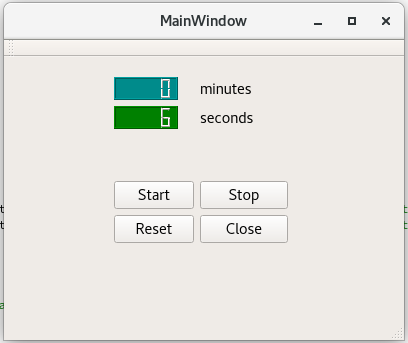(E) Timer¶
Goal:
I will learn to use QTimer objects and timeout signals that will be
useful in the GUI project on the next round
(if you will implement extra features).
In addition, I will practise setting a background color for a widget.
Instructions:
Retrieve the code template: templates/11/timer/ -> student/11/timer/.
The task is to implement the following kind of dialog with Qt Designer.
In the template code, there is already a pointer to a QTimer object.
Comparing to the BMI (body mass index) exercise, this exercise has only one new widget: LCD number for showing the minutes and seconds. In addition, you need read Qt documentation to find out how to set colors for widgets. (You can choose other colors than shown in the figure above.)
The buttons works as follows.
Startbutton starts the timer. It starts from those minutes and seconds that are there on the display at the moment. (If the timer is on, clicking the button has no effect.)Stopbutton stops the timer, whereupon the current minutes and seconds remain on the display. (If the timer has already been stopped, clicking the button has no effect.)Resetbutton resets the timer, whereupon both minutes and seconds are set to zero.Closebutton closes the window.
Instruction to pass automated tests
Use the following object names: lcdNumberSec, lcdNumberMin,
startButton, stopButton, resetButton, and closeButton.
In the same way as in the BMI (body mass index) exercise, use the signal & slot mechanism to connect suitable actions for the buttons.
In addition, you need a QTimer object that can emit timeout signals
at regular time intervals.
For example, if the time interval is 1000 milliseconds
(i.e. 1 second), the timeout signal will be emitted every second.
Connect timeout signal to the slot processing it, and write necessary
processing code.
Now you have to do the connection in the code, a suitable place for it is
the constructor of MainWindow.
Tips for completing the assignment:
- A good place to start is to construct the user interface.
- LCD number widget has the method
displaythat you can use to show the seconds and minutes. - For debug prints you can use the library
QDebug. - Instructions on how set a background color can be found from Qt documentation.
- Initialize minutes and seconds with zeros.
A+ presents the exercise submission form here.